Key Takeaways
- Understand the Publishing Process: Familiarize yourself with the steps required for successful iOS app publishing, including app registration, development, testing, and submission.
- Registration is Essential: Ensure you have an Apple Developer Program account to access the necessary tools and resources for app development.
- Focus on App Quality: Conduct thorough testing utilizing various methods such as unit, UI, and beta testing to identify and fix any issues before submission.
- Optimize App Metadata: Create detailed and engaging app metadata to enhance discoverability, including a compelling description, relevant keywords, and high-quality screenshots.
- Monitor Post-Launch Performance: After launching, actively track analytics and gather user feedback to make informed updates and improve user engagement.
- Stay Updated on App Store Guidelines: Regularly review and adhere to Apple’s App Store guidelines to ensure compliance and smooth acceptance of your app during the review process.
Publishing an iOS app can feel like navigating a maze, but it doesn’t have to be overwhelming. With the right steps, developers can turn their innovative ideas into successful applications on the App Store. Understanding the publishing process is crucial for anyone looking to reach millions of iOS users worldwide.
From preparing the app for submission to managing App Store guidelines, each step plays a vital role in ensuring a smooth launch. This guide will break down the essential steps for iOS app publishing, empowering developers with the knowledge they need to avoid common pitfalls and maximize their app’s potential. Whether you’re a seasoned developer or just starting, mastering these steps can set the foundation for a successful app journey.
iOS App Publishing Steps
Publishing an iOS app involves several critical steps to ensure a smooth process. Understanding these steps maximizes the chances of app approval and success in the App Store.
- Registration: Developers must register for an Apple Developer Program account. This account enables access to the necessary resources and tools for app development.
- App Development: Developers should build the app according to Apple’s Human Interface Guidelines. Following these guidelines helps create intuitive and user-friendly applications.
- App Testing: Conducting thorough testing is vital. Developers must identify and rectify any bugs and performance issues before submission.
- App Store Connect Setup: Setting up an App Store Connect account is essential. Developers use this platform to submit the app, manage updates, and view analytics.
- Prepare App Metadata: Developers must prepare and submit detailed app metadata. This includes the app’s title, description, keywords, and screenshots, all critical for discoverability.
- App Submission: Submitting the app involves choosing the correct release option. Developers can opt for immediate release or manual release upon approval.
- App Review Process: Apple’s review team evaluates submissions for compliance with guidelines. The review typically takes several days, and developers may need to address feedback.
- Launch: Once approved, the app launches on the App Store. Developers should actively promote the app to maximize visibility and downloads.
- Post-Launch Activities: Developers need to monitor user feedback and app performance. Regular updates and improvements are essential for maintaining user engagement and satisfaction.
Pre-Publishing Considerations

Before launching an iOS app, developers must consider several key aspects to ensure a successful release. Proper planning and assessment can significantly impact the app’s performance in the competitive App Store landscape.
App Idea Validation
App idea validation involves testing the concept before development. This process allows developers to gauge interest and viability. Developers can utilize methods like surveys, focus groups, or prototype testing to gather feedback. Analyzing user responses helps refine features and ensures the app meets audience needs. Validated ideas reduce the risk of failure and align product development with market demand.
Market Research
Market research focuses on understanding the competitive landscape and target audience. Developers analyze existing apps in the same category, identifying strengths and weaknesses. Insights into user preferences, pricing strategies, and marketing tactics can inform better decisions. Tools like App Annie or Sensor Tower provide valuable data on market trends and user demographics. Effective market research enhances positioning and improves overall app strategy, directly influencing success upon release.
Development Phase
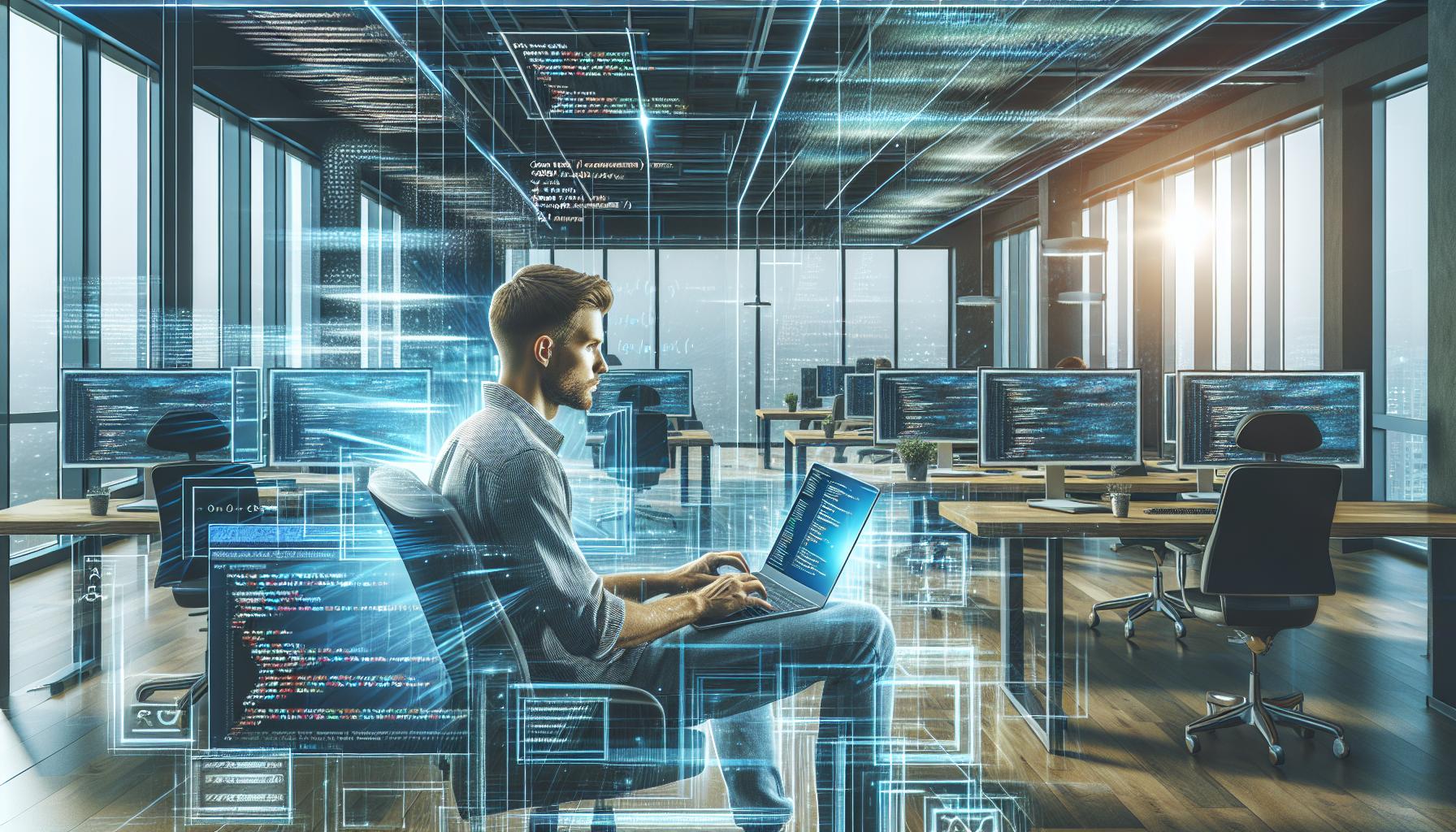
The development phase is crucial for creating a successful iOS app. This process involves selecting the right tools and conducting comprehensive testing to ensure functionality and user satisfaction.
Choosing the Right Development Tools
Choosing appropriate development tools streamlines the app creation process. Developers often select from several options based on their specific needs:
- Xcode: The primary integrated development environment (IDE) for iOS app development, providing essential features like an editor, debugger, and interface builder.
- Swift: The preferred programming language for iOS app development due to its efficiency and safety features.
- Cocoa Touch: The framework that offers the essential components for building user interfaces in iOS applications.
- Third-party Libraries: Developers can leverage libraries such as Alamofire for networking and Realm for database management, enhancing functionality without starting from scratch.
Understanding each tool’s strengths allows developers to optimize their workflow and achieve better results.
Testing Your App
Testing an app thoroughly is critical to ensuring quality and user satisfaction. Implementing various testing methods helps identify and resolve issues:
- Unit Testing: This method evaluates individual components to verify correct functionality.
- UI Testing: UI tests assess user interface elements, ensuring the app responds correctly to user interactions.
- Beta Testing: Engaging real users through beta versions provides valuable feedback on usability and performance.
- Automated Testing: Automation tools can streamline regression testing, efficiently checking for new bugs following updates.
Effective testing minimizes the risk of issues post-launch, leading to a more polished and reliable application.
Publishing Process

The publishing process involves a series of essential actions that ensure a smooth transition from app development to launch. Developers must follow structured steps to reach their audience effectively.
Creating an Apple Developer Account
Creating an Apple Developer account is the first step in the publishing process. Developers must choose one of two account types: individual or organization. An individual account costs $99 per year and is ideal for solo developers. An organization account also costs $99 per year but is suited for companies requiring access for multiple team members. After selecting the account type, developers must provide necessary information, including their legal name and address, and confirm their identity through the Apple ID login.
Preparing Your App for Submission
Preparing the app for submission involves multiple critical tasks. Developers must ensure the app complies with Apple’s Human Interface Guidelines, enhancing user experience and aesthetics. They should conduct detailed testing, including unit testing, UI testing, and beta testing, to identify and rectify any bugs.
Metadata is essential for discoverability and includes a compelling app name, description, keywords, and screenshots. Developers must craft engaging visuals and copy to attract potential users. Setting the appropriate release option, such as manual or automatic release, allows for better control over the launch timing. Once all criteria are met, developers can submit the app through App Store Connect for Apple’s review process.
App Store Optimization
App Store Optimization (ASO) enhances an app’s visibility and drives downloads in the competitive App Store environment. Developers must focus on effectively presenting their apps to attract potential users.
Crafting a Compelling App Description
Crafting a compelling app description involves clearly communicating the app’s features and benefits. Developers should use relevant keywords strategically without compromising readability. Highlight unique functionalities, user benefits, and any awards or recognitions. Begin with a strong opening sentence, draw users in with key benefits in bullet points, and conclude with a call to action. An engaging description encourages downloads and improves search rankings.
Designing Eye-Catching App Icons and Screenshots
Designing eye-catching app icons and screenshots is essential for attracting user attention. Icons should be simple yet memorable, using colors and shapes that reflect the app’s purpose. Screenshots must showcase key features and user experiences, ideally demonstrating the app in action. Incorporating annotations or labels can help users understand functionalities quickly. Ensuring high-resolution images captures attention and conveys professionalism, ultimately enhancing conversion rates.
Post-Publishing Strategy
Post-publishing strategy plays a crucial role in the ongoing success of an iOS app after its launch. Developers must implement effective methods for monitoring app performance and gathering user feedback.
Monitoring App Performance
Monitoring app performance entails analyzing key metrics to assess user engagement and retention. Metrics like daily active users (DAU), session length, and crash rates provide insights into user behavior and potential issues. Tools such as Firebase, Flurry, and Mixpanel allow for real-time analytics tracking. Developers should focus on understanding patterns in user interactions and identifying any performance bottlenecks. Regularly reviewing these metrics enables informed decisions on needed improvements.
Gathering User Feedback
Gathering user feedback is essential for enhancing an app’s features and overall user experience. Developers can utilize in-app surveys, email follow-ups, and social media channels to solicit feedback directly from users. Observing app store reviews offers additional insights into user sentiments and specific pain points. Prioritizing feedback helps developers address important concerns promptly, fostering user satisfaction and loyalty. Implementing a feedback loop encourages ongoing communication with users, leading to valuable updates and enhancements for the app.
Successfully publishing an iOS app involves a series of well-defined steps that can lead to significant rewards. By understanding the nuances of the App Store guidelines and focusing on quality development and testing, developers can set their apps up for success.
The journey doesn’t end at launch; ongoing monitoring and engagement with users are crucial for maintaining relevance in a competitive market. With the right strategies in place, developers can not only improve their app’s visibility but also ensure a satisfying user experience. Embracing these practices will ultimately pave the way for a thriving app in the iOS ecosystem.
